Outlook.com is a free, modern email service from Microsoft. It has a and a fresh, modern design. Outlook.com makes your email richer by connecting to Facebook and Twitter and helps you be productive with Office and SkyDrive. Because email is personal, Outlook also helps keep you in control of your private data.
Accodring to Microsoft, these are some of their noteworthy features integrated:
Outlook.com’s streamlined inbox is, of course, great at handling spam. Even better, Outlook lets you get through your inbox quickly. It has simple, automated tools for sweeping out the newsletters and daily deals messages you don’t want.
Filter your email
Outlook automatically categorizes newsletters for you, so you can quickly find or delete them in just one click. Outlook can also unsubscribe on your behalf. If you no longer want to receive a newsletter, just click ourUnsubscribe feature in the email, and Outlook.com takes care of the rest.
Schedule cleanup
Use Sweep to schedule a cleanup, and let Outlook do the work for you. Keep only the latest email from a sender, and the rest are deleted. Sweep also allows you to delete emails in bulk from multiple senders, cleaning out hundreds of emails in seconds. You can even set simple rules to automatically file away emails from specific senders, so they never hit your inbox in the first place.
Categorize your email
Outlook automatically categorizes newsletters, social updates, and photos. You can also create your own custom categories for different types of mail, groups of people, dates, subject lines, or almost anything else you want. Set up instant actions to quickly file mail into those custom categories.
We can obiviously see some similarities between Google’s Gmail and Microsoft’s new webmail, Outlook.





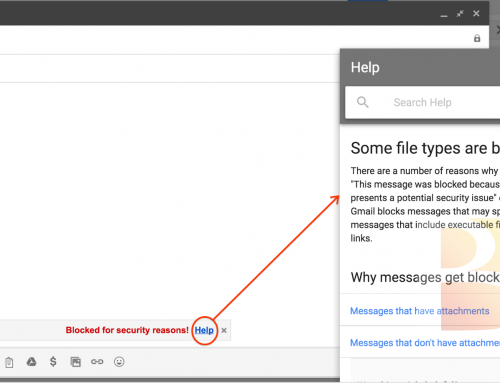
Leave A Comment